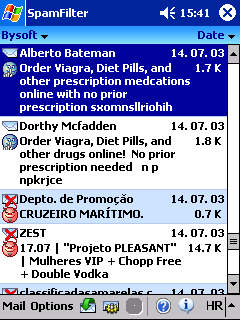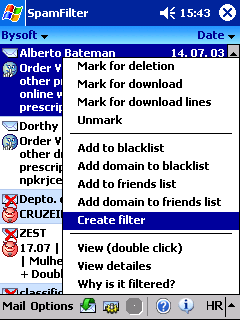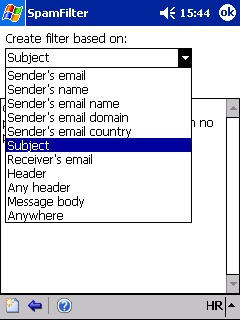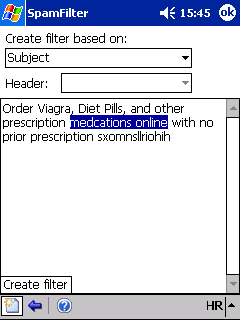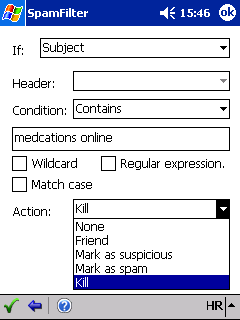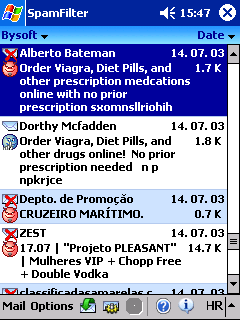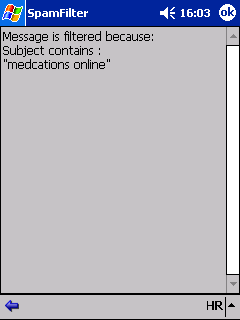| Home | Features | Screenshots | What's new | Download | Buy now | Partner sites | Food Additives |
|
|
Home | Features | Screenshots | What's new | Download | Buy now | Partner sites | Food Additives | Privacy Policy |
|
Copyright © 2003 - 2008 PocketPCSoft |